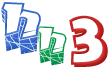HotHTML 3 Professional
Documentation Was Not IncludedDue to time issues documentation for HotHTML 3 was not yet released with Build 1200. FixPack One has been released which includes a host of new features and bugfixes and includes Documentation.
Last Updated: Thursday, June 10, 2004
Known Issues for Build 1200
| ReportID |
Description |
| 12005 |
GDI+ Notification pops up everytime HotHTML 3 Starts
Date Reported: N/A
Status: Addressed / Temporary Workaround
If you have not got Microsoft GDI+ Installed on your system a messagebox will popup everytime you launch HotHTML 3 to indicate that some features will be disabled.
To disable this notification from continuously popping up use the following work around:
Temporary Workaround
- Goto Start > Run.
- Open up Microsoft Registry Editor by typing 'RegEdit' in the Run Command.
- Navigate to 'HKEY_CURRENT_USER\Software\WebSoftware\HotHTML 3 Professional\Startup\'
- Create a new String Value(Right click in the Data list on the right) called 'DisableGDIPlusWarning' without the quotes.
- Double Click on the value just created.
- Enter 'True' without the quotes.
- Close RegEdit and restart HotHTML 3 Professional.
|
| 12004 |
DocumentTabs color schema incorrect for Operating Systems other than XP/2003
Date Reported: N/A
Status: Fixed
On operating systems other than on Windows XP and .NET Server the background color of the DocumentTabs seem incorrect. This issue has been addressed and a hotfix may be released with our new KB being launched at a later stage to update the relavent component.
|
| 12003 |
SmartPreview may require forced refresh
Date Reported: N/A
Status: Researching
At times previewing with inbuilt Previewing may require a hard refresh by hitting the reload button on the toolbar in the DocumenIDE.
|
| 12002 |
Leaving focus on HotExplorer & QuickInsert causes arrow keys to not function
Date Reported: N/A
Status: Researching / Temporary Workaround
If you focus on the HotExplorer nodes or QuickInsert items you may loose the ability to use the arrow keys in the DocumentIDE.
Temporary Workaround
Switching applications and reverting back will address this issue. (Eg. Select another application open in the taskbar or open the start menu and go back to HotHTML 3).
|
| 12001 |
DocumentData does not remove Cascading Style Sheet Comments
Date Reported: N/A
Status: Fixed
DocumentData may not remove CSS Comments completely when you open a CSS file.
|
|
NOTE: 'Fixed' issues mean that the next update to HotHTML 3 after this current build will have these issues rectified.
|
|
Product Versions
Product Links
- Overview
Learn how HotHTML 3 can enhance your development needs.
- Features
Learn the exciting new features in HotHTML 3 Professional.
- Screenshot Gallery
View the screenshot gallery for HotHTML 3 Professional
Obtaining HotHTML 3
- Download
Download your copy today, its 100% freeware!
Support Links
- SupportCenter
Visit our SupportCenter for all your Technical Support queries.
- Knowledgebase
Visit our Knowledgebase for HotHTML 3 Professional.
- FAQ
View the HotHTML 3 Frequently Asked Questions.
|