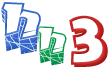HotHTML 3 FixPack 2 is a maintenance release of HotHTML 3 which includes numerous new features and enhancements, bugfixes and changes to reflect customer feedback. This article gives you a brief overview of the changes in this release and how they will effect existing users of HotHTML 3. We recommend all users to upgrade to FixPack 2.
Contents
Changes / Updates
NEW: JSP, PHP5, VoiceXML and .NET v2.0 Support!
FixPack 2 introduces new native language support for JavaServer Pages, PHP5, VoiceXML and .NET v2.0 specifications. ProjectExplorer can now open Whidbey solutions and we have updated the syntax code for both VB.NET and C# to reflect changes in .NET 2.0, the same carries on for ASP.NET.
NEW: QuickExit Feature in the Tools Toolbar
QuickExit makes use of the Workspace framework by automatically saving the current list of documents in the IDE, the positions in the document as well as the paths open and saving them to a workspace file and exiting HotHTML 3. Then when you resume using HotHTML 3 the workspace will automatically be restored to the way you were working when you left. This option is availble in the 'File > QuickExit' menu item or the 'Tools' toolbar (second-last icon - Windows XP Log off icon).
NEW: Insert Menu
The return of the Insert menu from HotHTML 2001 that gives you quick access to things you can insert into your active document easily, also allows third-party developers to integrate their dialogs easily.
NEW: Thesaurus.COM Integration service
To compliment our 'Dictionary.COM' integration, we have allowed users to check Synonyms via the Thesaurus.Reference.COM website easily within the HotHTML 3 IDE.
NEW: SpellChecking features in TaskEditor
TaskEditor allows you to spellcheck your descriptions and can autocorrect words as you type, making it easier to avoid typo's and spelling mistakes.
UPDATED: Insert Date/Time Dialog
The 'Insert Date/Time Dialog' has been updated to provide previewing, custom formatting and auto-updating and auto-saving in HTML documents.
For more information about the list of changes in HotHTML 3 consult the Release Notes (KBQ10029) Knowledgeabse article.
Installation Instructions / Notes
INSTALLING: Upgrading previous versions
HotHTML 3's installer will automatically search for a supported previous version and migrate/upgrade those versions to the most current FixPack available. Supported releases are outlined below along with any notes for the builds:
- FixPack 2 Pre-Release 1 & 2
FixPack 2 releases some users may have been given (Builds 1360, 1366, 1376) are able to successfully migrate to the new release.
- FixPack 1
Build 1.0.1330 (No pre-releases of FixPack 1 are supported).
- Initial Release
Build 1.0.1200 (No pre-releases versions are supported).
Any other versions should be uninstalled prior to installation of the new release.
INSTALLING: Licenses Upgrade Automatically
FixPack 2 will automaticaly upgrade your licensing information. This means if you had an evaluation copy with 12 days left after installation of FixPack 2 you will still have 12 days. The same applies for licensed and activated copies, your activations will persist so long as no hardware change has been made.
INSTALLING: Settings will not migrate
Previous settings will not be migrated when you install FixPack 2. This means you will need to reconfigure any settings you had - such as SmartPreview - in order to use them again. Previous layouts for the IDE will also revert to the default because of new IDE enhancements which wont be seen otherwise.
|